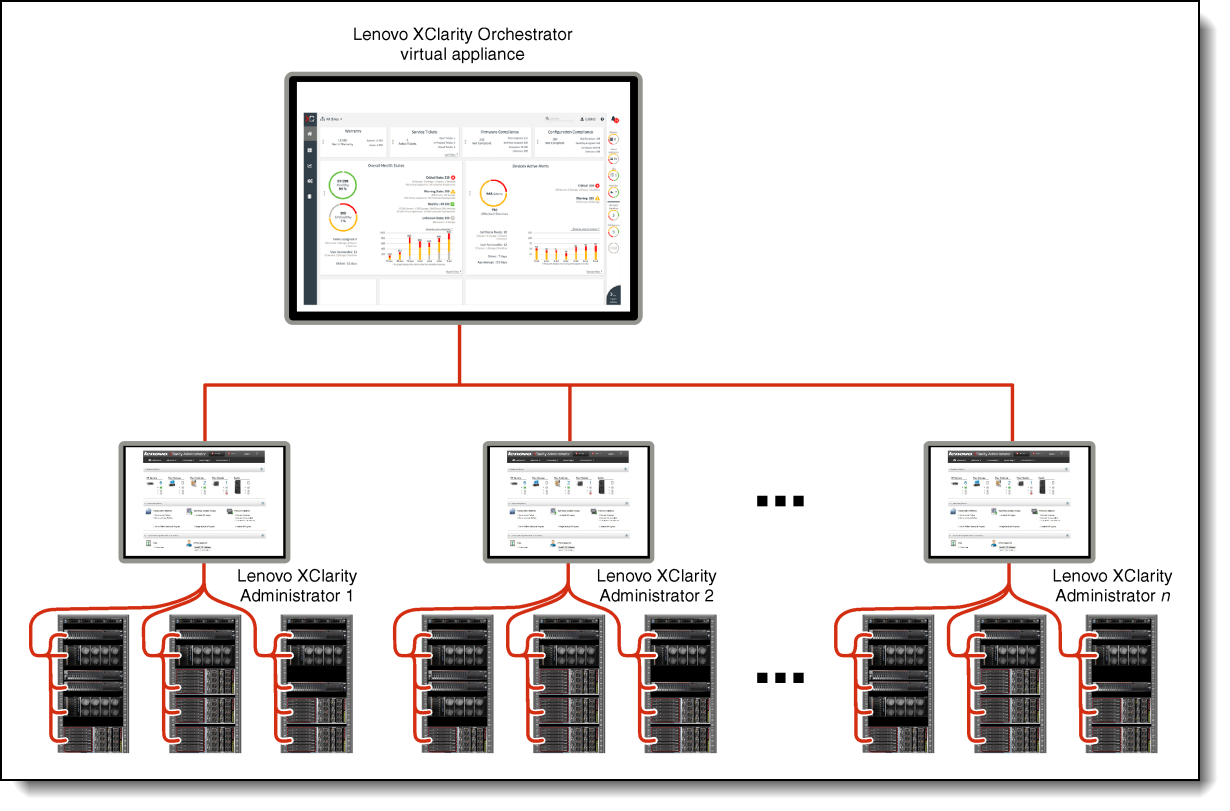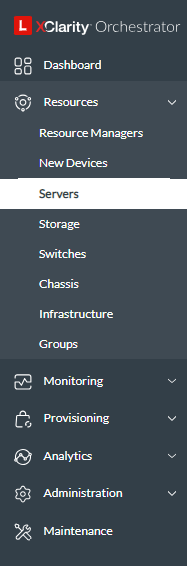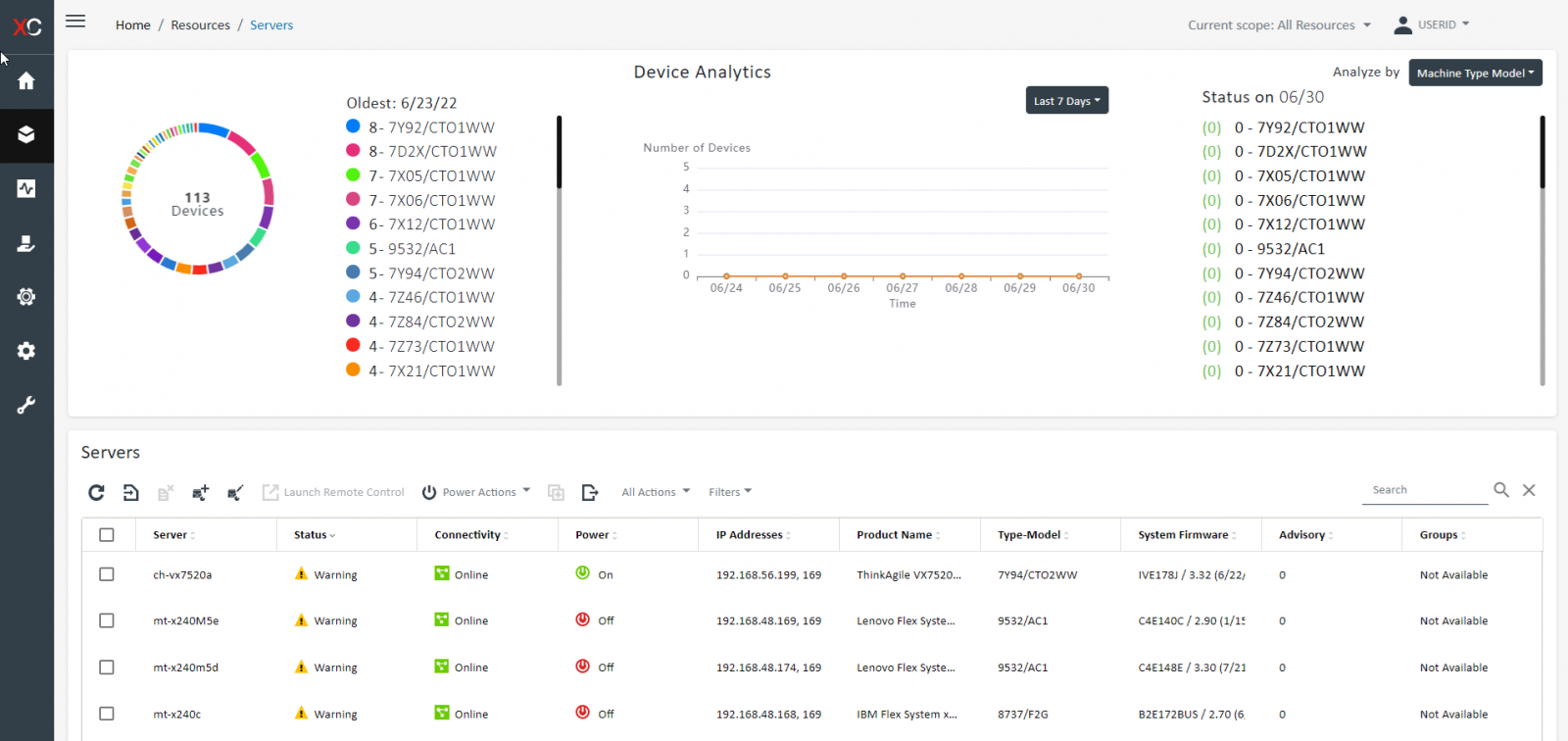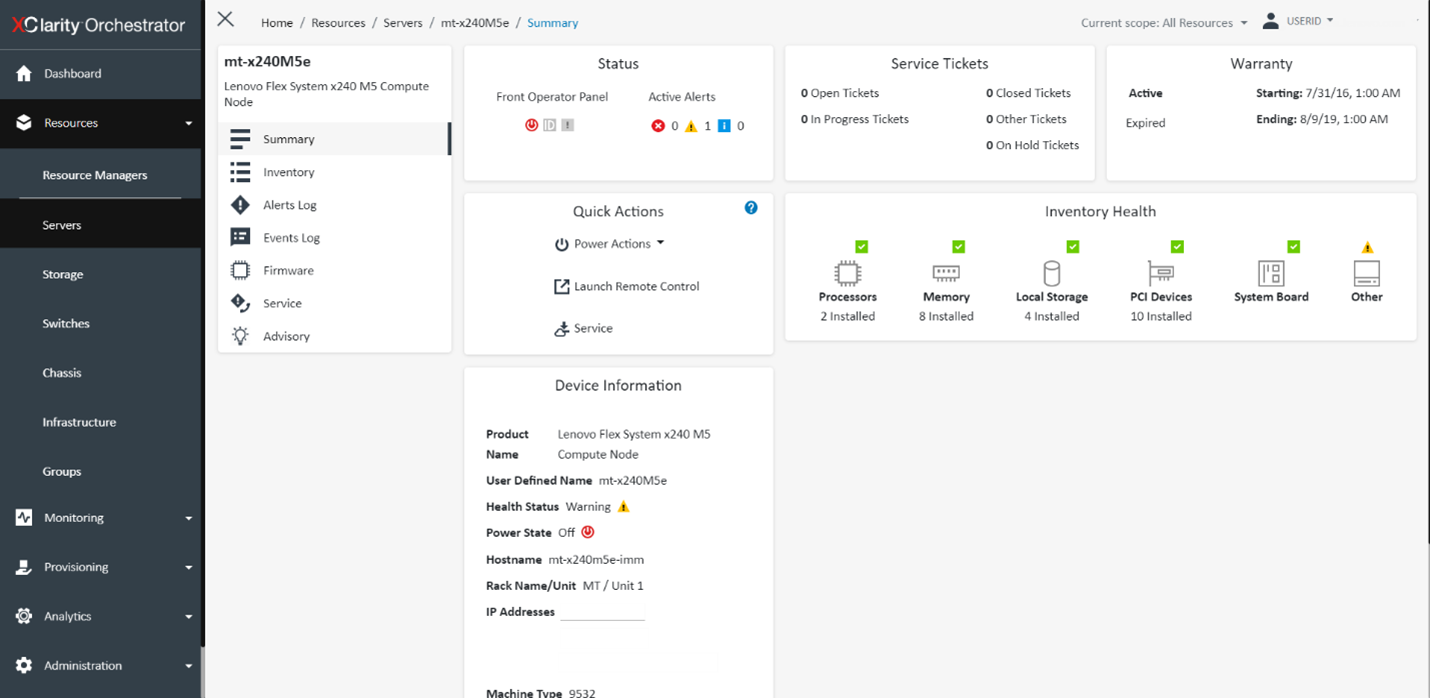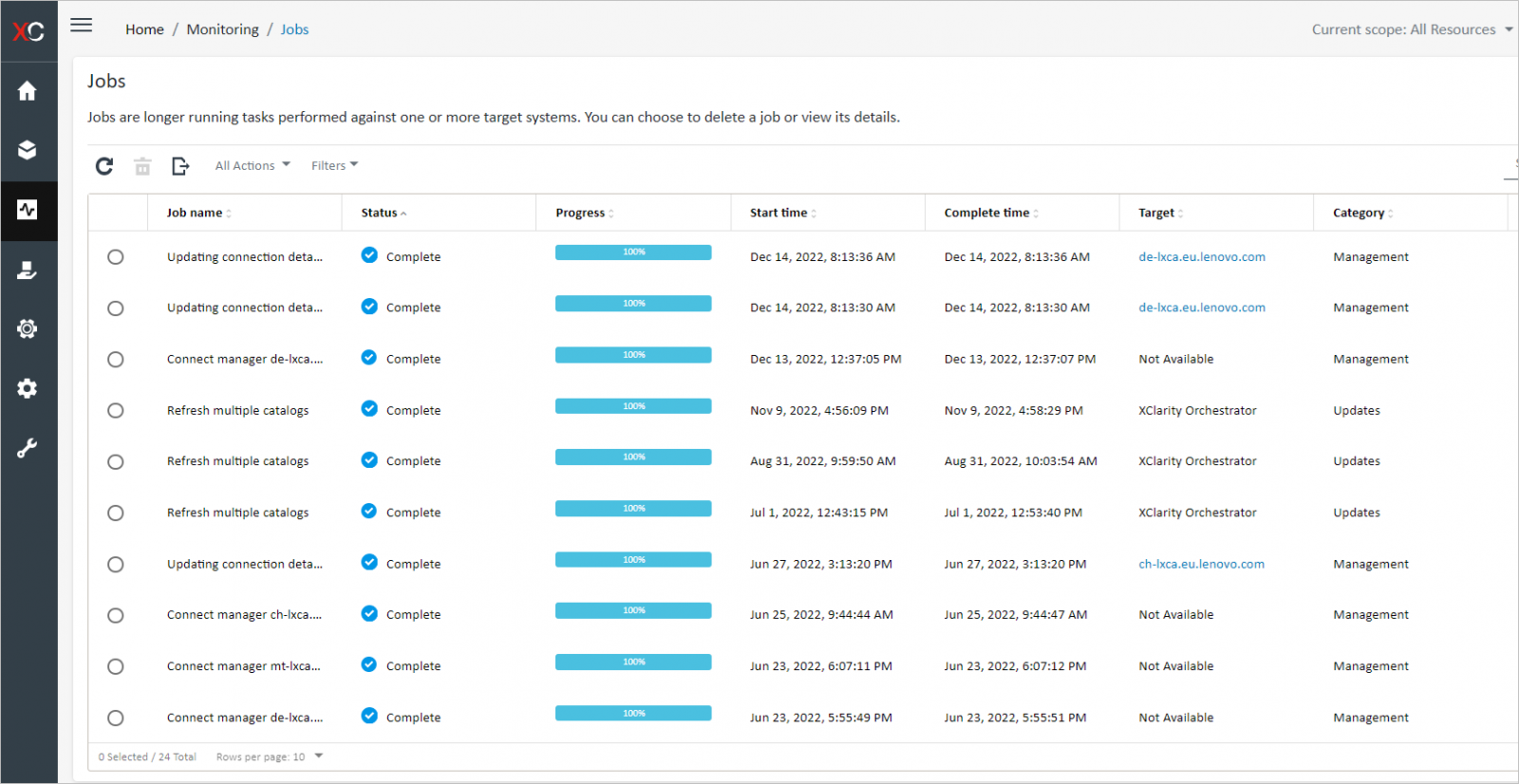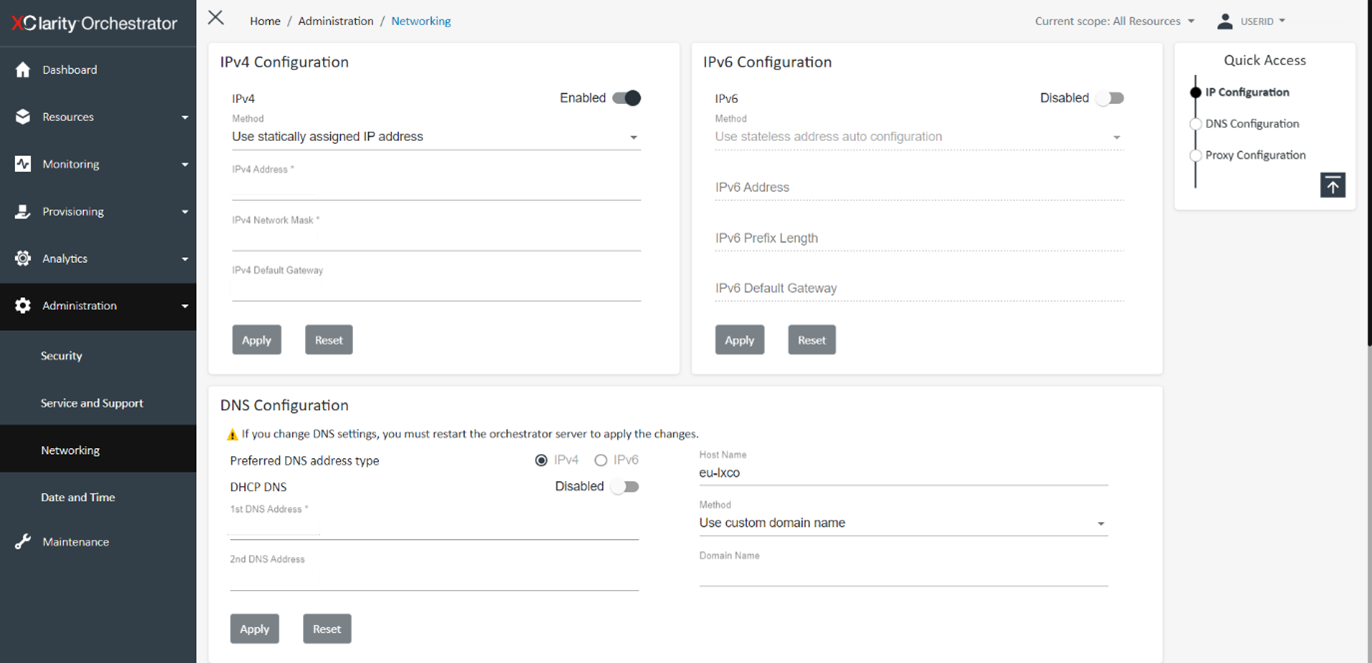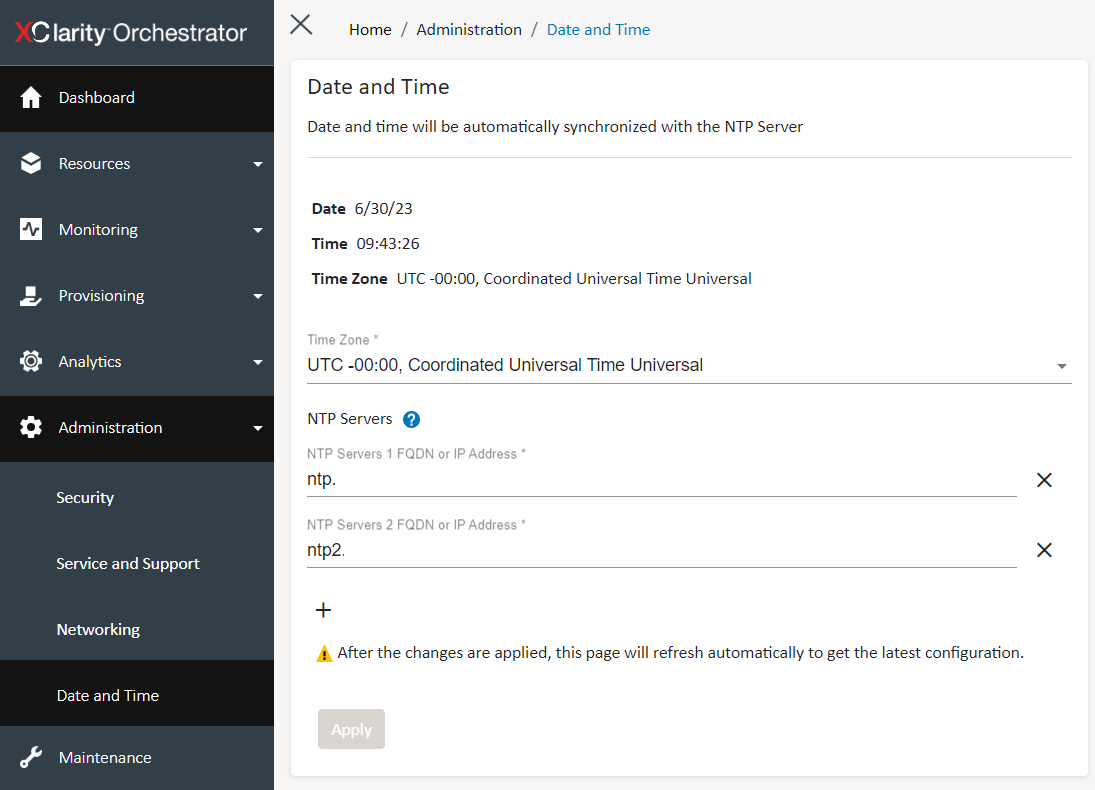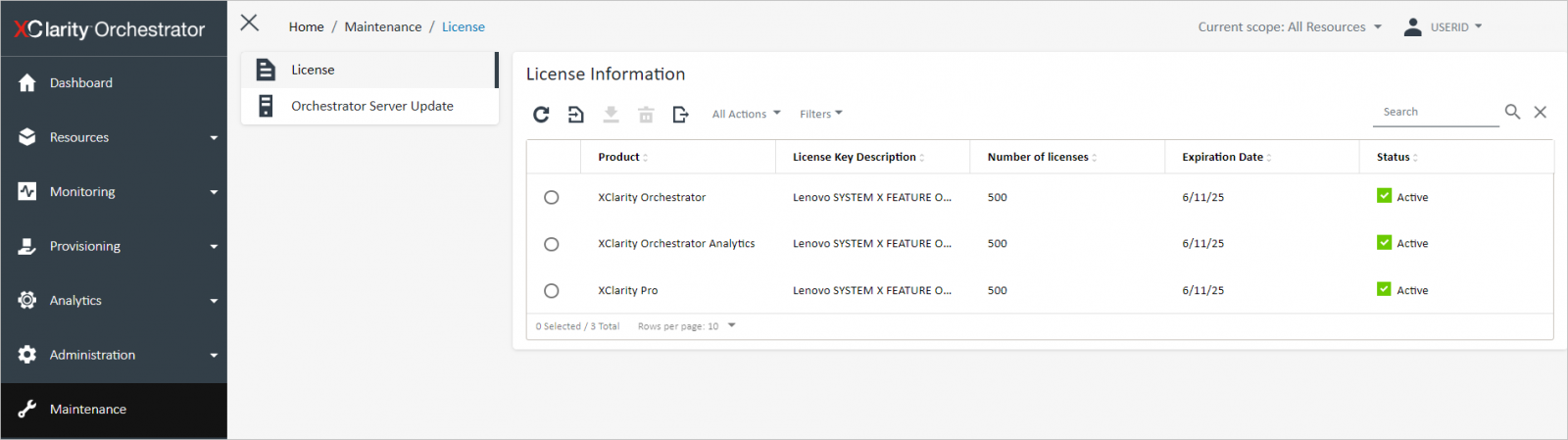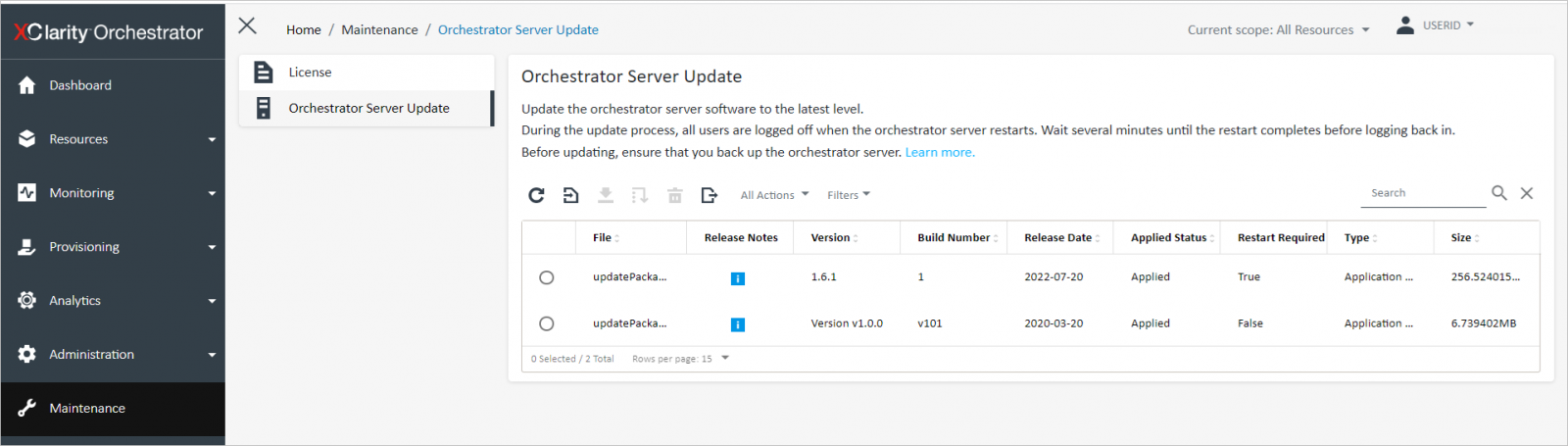Author
Updated
6 Aug 2024Form Number
LP1337PDF size
28 pages, 4.1 MBAbstract
Lenovo XClarity Orchestrator (LXCO) is a product from the XClarity portfolio. It has two main functions sets:
- Manager of Managers: ability to manage a large set of resources through Lenovo XClarity Administrator
- Analytics: the ability to analyze the state of the resources and offer different reports, information and statistics
This product guide provides essential presales information to understand the Lenovo XClarity Orchestrator offering and its key features, specifications, and compatibility. This guide is intended for technical specialists, sales specialists, sales engineers, IT architects, and other IT professionals who want to learn more about LXCO and consider its use in IT solutions.
Change History
Changes in the August 6, 2024 update:
- VMware ESXi 8.0 is now supported as a host system - Supported host systems section
Introduction
Lenovo XClarity Orchestrator (LXCO) provides centralized monitoring, management, provisioning, and analytics for environments with large numbers of devices. It leverages existing resource managers (such as Lenovo XClarity Administrator, Lenovo XClarity Management Hub and Schneider Electric EcoStruxure IT Expert) across multiple sites to view overall health, collect device inventory and health summaries, drill down into device details, view event and audit logs, and apply updates to managed resources.
XClarity Orchestrator can support an unlimited number of resource managers that collectively manage a maximum of 10,000 devices.
Did you know?
With the latest support for ThinkEdge Client Devices being managed via the XClarity Management Hub, this enables you to manage Lenovo ThinkSystem, ThinkAgile, ThinkEdge Servers and ThinkEdge client devices all from the one Lenovo XClarity Orchestrator (LXCO) interface for a complete data center-to-edge management solution.
Features
Lenovo XClarity Orchestrator (LXCO) has the following features.
- Centralized monitoring and management of resources
- Provisioning updates
- Provisioning server configuration
- Provisioning operating systems
- Service and support
- Business intelligence machine learning and predictive analytics
Centralized monitoring and management of resources
XClarity Orchestrator provides a single interface to monitor and manage resource managers and the devices that are managed through those resource managers.
LXCO provides:
- Summary views of the health of your managed resources, including resource managers, devices, and infrastructure resources (such as PDUs and UPSs)
- Summary and detailed views of component health, asset inventory, warranty status, and advisories for devices across multiple sites
- Aggregation of critical alerts and events, creating custom alerts, and forwarding events to external applications
- Life-cycle control for managed devices (including power operations)
- Launch in context to the user interface for resource managers and managed devices from the device summary pages
Provisioning updates
You can use XClarity Orchestrator to maintain current software levels on managed resources. You can use the updates catalog to know what software levels are available, use update-compliance policies to identify which resources need to be updated based on custom criteria, and then deploy the desired updates to those resources. LXCO ensures that software is provisioned on the target resources in the correct order.
LXCO supports the following provisioning operations:
- Deploying updates to Lenovo XClarity Administrator resource managers.
- Deploying firmware updates to devices that are managed by XClarity Administrator.
For more information about provisioning updates, see Provisioning updates to managed resources.
Provisioning server configuration
You can quickly provision managed servers using a consistent configuration. Configuration settings (such baseboard management controller and UEFI settings) are saved as a pattern that can be applied to multiple servers.
XClarity Orchestrator does not directly deploy configuration patterns to managed servers. Instead, it sends a request to the applicable resource manager to start a job to perform the deployment, and then tracks the progress of the request.
For more information about provisioning server configurations, see Provisioning server configurations.
Provisioning operating systems
You can use XClarity Orchestrator to deploy operating-system images to multiple servers. XClarity Orchestrator does not directly deploy operating system to managed servers. Instead, it sends a request to the applicable XClarity Administrator resource manager to start a job to perform the update, and then tracks the progress of the request.
Note: The OS deployment feature requires XClarity Administrator v4.0 or later.
For more information about provisioning server configurations, see Provisioning operating systems.
Service and support
XClarity Orchestrator can be set up to collect and send diagnostic files automatically to Lenovo Support using Call Home when certain serviceable events occur in managed resources. You can also manually collect diagnostic files, open a problem record, and send diagnostic files to the Lenovo Support Center.
For more information about service and support, see Working with service and support.
Business intelligence machine learning and predictive analytics
XClarity Orchestrator can connect to third-party services (such as Splunk) for business intelligence machine learning and predictive analytics to:
- Collect and display trend data (such as processor and memory utilization, power consumption, temperature, unauthorized access, repeated and lost events, and mean time between processes like firmware updates and system reboots)
- Uses metric data to predict failures (such as repeated events and health reports)
- Create custom analytics reports based on existing data, including alerts, events, device inventory, and device metrics.
- Define custom alert rules that, when enabled, raise alerts when specific conditions exist in your environment.
User Interface
The LXCO User Interface is menu driven and provides the following options:
Dashboard
The Dashboard is the hub of Lenovo XClarity Orchestrator that provides access to information that is important to you. It contains report cards that each summarize the status of resources and activities in your environment, including devices health, vulnerabilities, compliance, and alerts.
You can also view the following:
- Type, version, status, and connectivity of each resource manager.
- Status of all devices that are managed across all resource managers.
- Detailed information about each device, including the overall summary of device health and status, inventory, alerts and events, usage, and firmware.
- Alerts which can be hardware or management conditions that require investigation and user action. Lenovo XClarity Orchestrator polls the resource managers asynchronously and displays alerts that are received from those managers.
- Historical list of all resource and audit events.
- Events and alerts that are generated by Lenovo XClarity Orchestrator and retrieved from the resource managers.
Resources
From Resources you can navigate to Resource Managers, Servers, Storage, Switches, Chassis Infrastructure and Groups.
The following view is an example of the Servers view, the other options have very similar looking views.
From each of the views you can then select an individual device for specific information on that device as shown below:
Monitoring
Alerts
From Monitoring you can navigate to Alerts
Events
From Lenovo XClarity Orchestrator, you have access to a historical list of all resource and audit events.
Event types explained:
- A resource event identifies a hardware or orchestrator condition that occurred on a managed device, resource manager, or XClarity Orchestrator. You can use these events to track and analyze hardware and orchestrator-server related issues.
- An audit event is a record of user activities that were performed from a resource manager or XClarity Orchestrator. You can use these audit events to track and analyze authentication-related issues.
Data Forwarders
Data Forwarders enable the abiltiy to forward event, inventory, and metric data from Lenovo XClarity Orchestrator to external applications, which can then be used to monitor and analyze data.
Job Status
Jobs are long-running tasks that run in the background. You can view a log of all jobs that are started by Lenovo XClarity Orchestrator.
Administration
From Administration you can navigate to:
Security
It is important that you evaluate the security requirements in your environment, understand all security risks, and minimize those risks. Lenovo XClarity Orchestrator includes several features that can help you secure your environment.
See the following security considerations:
- Cryptography considerations
Lenovo XClarity Orchestrator supports TLS 1.2 and stronger cryptographic algorithms for secure network connections. For increased security, only high-strength ciphers are supported.
- Security-certificate considerations
Lenovo XClarity Orchestrator uses SSL certificates to establish secure, trusted communications between XClarity Orchestrator and its managed resource managers (such as Lenovo XClarity Administrator or Schneider Electric EcoStruxure IT Expert) as well as communications with XClarity Orchestrator by users or with different services. By default, XClarity Orchestrator and Lenovo XClarity Administrator use XClarity Orchestrator-generated certificates that are self-signed and issued by an internal certificate authority.
- Authentication-server considerations
You can choose to use the local Lightweight Directory Access Protocol (LDAP) server or another external LDAP server as the authentication server. The authentication server is a user registry that is used to authenticate user credentials. Lenovo XClarity Orchestrator supports two types of authentication servers:
- Local authentication server. By default, XClarity Orchestrator is configured to use the local (embedded) LDAP server that resides in the orchestrator server.
- External LDAP server. Microsoft Active Directory is supported as an external LDAP server. This server must reside on an outboard Microsoft Windows server that is connected to the management network.
For more information about setting up external LDAP servers, see Setting up an external LDAP authentication server.
- Access-control considerations
Lenovo XClarity Orchestrator also uses access-control lists (ACLs) to determine which resources (devices, resource managers, and XClarity Orchestrator) users can access. When a user has access to a specific set of resources, that user can see data (such as inventory, events, alerts, and analytics) that is related to only those resources.
- High availability
For high availability for Lenovo XClarity Orchestrator,you should use the high availability features that are part of the host operating system or hypervisor.
Service and Support
Lenovo XClarity Orchestrator provides a set of tools that you can use to collect and send service files to Lenovo Support, set up automatic notification to service providers when certain serviceable events occur on specific devices, view service-ticket status, and warranty information. You can contact Lenovo Support to get help and technical assistance when you run into problems.

Figure 11. Service and Support
Networking
Within Networking you can configure a single network interface (using IPv4 and IPv6 settings), Internet routing settings, and proxy settings
Date & Time
As a requirement you must set up at least one (and up to four) Network Time Protocol (NTP) server to synchronize the timestamps for Lenovo XClarity Orchestrator with events that are received from resource managers.
Note: The XClarity Orchestrator virtual appliance and its host must be set to synchronize to the same time source to prevent inadvertent time mis-synchronization between XClarity Orchestrator and its host.
Provisioning resources
You can use Lenovo XClarity Orchestrator for the following provisioning options for your managed resources, such as deploying updates to Lenovo XClarity Administrator resource managers and managed servers, configuring managed servers and deploying Operating Systems.
Provisioning updates to managed resources
You can use Lenovo XClarity Orchestrator to maintain current software levels on Lenovo XClarity Administrator resource managers and managed servers. You can use the updates catalog to know what software levels are available, use update-compliance policies to identify which resources need to be updated based on custom criteria, and then deploy the desired updates to those resources.

Figure 16. Provisioning updates to managed resources
For details, see https://pubs.lenovo.com/lxco/provision-updates.html
Provisioning server configurations
Server-configuration patterns are used to quickly configure multiple servers from a single set of defined configuration settings. Each pattern defines the configuration characteristics for a specific type of server. You can create a server pattern by learning the settings from an existing server.
For details, see https://pubs.lenovo.com/lxco/provision-serverconfig.html
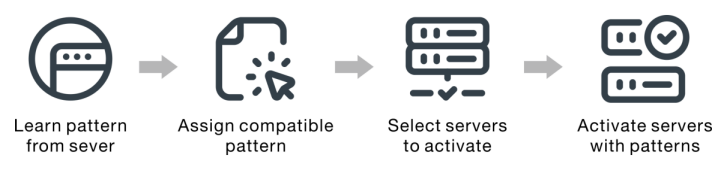
Figure 17. Provisioning server configurations
Provisioning operating systems
You can use Lenovo XClarity Orchestrator to manage the OS-images repository and deploy operating-system images.
For details, see https://pubs.lenovo.com/lxco/provision-os.html
Analytics
Lenovo XClarity Orchestrator generates analytics alerts based on known hardware and firmware issues, monitors trends to detect anomalies that occur in your managed resources and builds heuristics that can calculate the likelihood of impending problems or failures. The trends are visualized as queries, graphs, and charts that show the compliance status, problem history, and breakdown of resources that have the most problems. You can then analyze these trends to get insights into the cause of problems and resolve them quickly.
Important: The analytics functions are supported for ThinkAgile, ThinkSystem, and ThinkEdge servers running XCC firmware v1.4 or later.
To use the analytics functions, a Lenovo XClarity Orchestrator Analytics license is needed for each device that supports the analytics functions. See the Download and ordering information section for ordering information.
For more information on the capabilities of XClarity Orchestrator Analytics see https://pubs.lenovo.com/lxco/analyze.html
Licensing
Lenovo XClarity Orchestrator is a for-fee application and thus requires a Software entitlement license to be purchased. When managing XClarity Administrator resource Managers this is additional to the XClarity Pro Licensing which is required for the resource managers (i.e. XClarity Administrator). You can use XClarity Orchestrator for free for up to 90 days using the free-trial license; however, after the free trial expires, you must purchase and install Lenovo XClarity Orchestrator Standard licenses for all managed devices to continue using XClarity Orchestrator.
License options for XClarity Orchestrator include:
- Lenovo XClarity Orchestrator. This license provides entitlement for service and support and enablement of all management functions for a single device.
- Lenovo XClarity Orchestrator Edge Client Devices Licensing. This license provides entitlement for service and support and enablement of all management functions for a single Edge Client device.
- Lenovo XClarity Orchestrator Analytics. This license provides entitlement to use the analytics functions within XClarity Orchestrator for each managed device supporting this capability.
You must purchase a license for each managed device. A license is not tied to specific devices.
License compliance is determined based on the number of devices that are managed by XClarity Orchestrator. The number of managed devices must not exceed the total number of licenses in all active license keys. If XClarity Orchestrator is not in compliance with the installed licenses (for example, if licenses expire or if managing additional devices exceeds the total number of active licenses), you have a grace period of 90 days to install appropriate licenses.
If licenses are already installed, new licenses are not required when upgrading to a new release of XClarity Orchestrator.
For information about purchasing XClarity Orchestrator licenses, contact your Lenovo representative or authorized business partner.
Download and ordering information
Lenovo XClarity Orchestrator is available to download from Lenovo at the following link:
https://datacentersupport.lenovo.com/solutions/ht509976-lenovo-xclarity-orchestrator
The download includes a 90-day evaluation license.
Lenovo XClarity Orchestrator, Lenovo XClarity Orchestrator Edge Client Devices and Lenovo XClarity Orchestrator Analytics software entitlements licenses are available as 1-year, 3-year, or 5-year software subscription and support.
Lenovo XClarity Orchestrator and Lenovo XClarity Orchestrator Analytics licenses are available on a per-managed-endpoint basis or per-managed-chassis basis. The per chassis licenses offer a more cost-effective way of purchasing licenses for the Flex System environment. Lenovo XClarity Orchestrator Edge Client Devices Licenses are available on a per-managed-client basis.
When you purchase XClarity Orchestrator, the order is fulfilled via electronic software delivery (ESD) using the Lenovo Key Management System (LKMS). The order is placed onto LKMS using an email address for the end user who has ordered the code. This email address is where the Activation Code is sent in PDF format (the email will come from [email protected]). The recipient email address is the login to the LKMS system for administration and to manage the LKMS inventory.
The Activation code is redeemed via LKMS and the information about the end customer should be entered during the redemption process. The customer information is then used to send the electronic proof of entitlement (will come from [email protected] ) and a welcome letter along with an explanation of how to obtain the code from the LKMS Site: https://fod.lenovo.com/lkms .
Although a full description of how to apply the XClarity Orchestrator licenses is available at the following link: https://pubs.lenovo.com/lxco/install-lxco-license.html
The part numbers for the different LXCO offerings are listed in the following tables.
Supported host systems
XClarity Orchestrator runs in a virtual appliance on a host system. The following hypervisors are supported for installing XClarity Orchestrator:
- Microsoft Windows Server 2022 with Hyper-V installed (LXCO v2.0.0)
- Microsoft Windows Server 2019 with Hyper-V installed
- VMware ESXi 8.0
- VMware ESXi 7.0
- VMware ESXi 6.7, U1, U2, and U3
- VMware ESXi 6.5, U1 and U2
To view the latest host software requirements, refer to the following link:
https://pubs.lenovo.com/lxco/plan-prereqs-lxco
For Hyper-V, the virtual appliance is a virtual-disk image (VHD). For VMware ESXi, the virtual appliance is an OVF template.
The host system that is running the Lenovo XClarity Orchestrator virtual machine has the following minimum requirements:
- 4 virtual processor cores
- 16 GB memory
- 551 GB storage, across two attached disks.
- 251 GB minimum for the virtual appliance (disk 0)
- 100 GB for the updates repository (disk 1)
- 200 GB for the OS-images repository (disk 2)
Note: You cannot increase or decrease the size of the disk that is used for the updates repository and OS-images repository.
Software prerequisites
XClarity Orchestrator requires the following software.
- Authentication server. XClarity Orchestrator uses an internal Lightweight Directory Access Protocol (LDAP) server, by default, for authentication.
If you choose to use an external authentication server, the following LDAP servers are supported:
- Microsoft Active Directory running on Windows Server 2008 or later
- NTP server. A Network Time Protocol (NTP) server is required to ensure that timestamps for all events and alerts that are received from the resource managers and managed devices are synchronized with XClarity Orchestrator. Ensure that the NTP server is accessible over the management network (typically the Eth0 interface).
Consider using the local system on which XClarity Orchestrator is installed as the NTP server. If you do, ensure that the local system is accessible over the management network.
Supported managed endpoints
XClarity Orchestrator can support an unlimited number of resource managers that collectively manage a maximum of 10,000 devices.
XClarity Orchestrator supports the following resource managers.
- Lenovo XClarity Management Hub
XClarity Orchestrator manages, monitors, and provisions ThinkEdge Client devices that are under management by a Management Hub instance.
You can find a complete list of supported ThinkEdge Client devices and options (such as I/O, DIMMs, and storage adapters), minimum required firmware levels, and limitations considerations from the following page:
https://datacentersupport.lenovo.com/us/en/solutions/ht503455For general information about hardware configurations and options for a specific device, see the Lenovo ServerProven web site, https://serverproven.lenovo.com/.
The XClarity Management Hub runs in a virtual appliance on a host system. The following hypervisors are currently supported for installing Lenovo XClarity Management Hub.
- VMware ESXi 7.0, U1, U2, and U3
- VMware ESXi 6.7, U1, U2, and U3
For VMware ESXi, the virtual appliance is an OVF template.
Note: For VMware ESXi 6.7 U2, you must use the ISO image VMware-ESXi-6.7.0.update02-13981272-LNV-20190630.iso or later.
Further Hardware and Software requirements for the XClarity Management hub can be found at the following link: https://pubs.lenovo.com/lxco/plan-prereqs-hub.html
- Lenovo XClarity Administrator v2.6 or later
XClarity Orchestrator manages, monitors, and provisions physical devices with management controllers that are under management by an XClarity Administrator instance.
XClarity Orchestrator supports all devices that are supported by XClarity Administrator and Lenovo XClarity Management Hub except where noted. You can find a complete list of supported devices and options (such as I/O, DIMM, and storage adapters), minimum required firmware levels, and limitations considerations from the following Lenovo XClarity Support webpages:
- ThinkSystem, ThinkAgile, ThinkEdge, System x, Converged HX, and NeXtScale rack and tower servers
- Flex System devices and ThinkSystem compute nodes
- ThinkServer rack and tower servers
- RackSwitch devices
- Storage devices
For general information about hardware configurations and options for a specific device, see the Lenovo ServerProven web site, https://serverproven.lenovo.com/.
Note: The OS deployment feature requires XClarity Administrator v4.0 or later.
- Schneider Electric EcoStruxure IT Expert
XClarity Orchestrator manages and monitors infrastructure resources, such as PDUs and UPSs, that are managed by EcoStruxure IT Expert
- VMware vRealize Operations Manager
XClarity Orchestrator monitors virtual workload metrics from vRealize Operations Manager.
Note: vRealize Operations Manager is not included in the list of resource managers, as it does not manage devices in XClarity Orchestrator.
Supported web browsers
The XClarity Orchestrator web interface works with the following web browsers.
- Chrome 80.0 or later
- Firefox ESR 68.6.0 or later
- Microsoft Edge 40.0 or late
- Safari 13.0.4 or later (running on macOS 10.13 or later)
Integration
XClarity Orchestrator supports the following integration applications:
- XClarity Orchestrator app for Splunk
- ServiceNow for XClarity Orchestrator
- XClarity Orchestrator Integration with Terraform
XClarity Orchestrator app for Splunk
Splunk is a tool for data-center operators to track and analyze event logs and other data. In due course Lenovo provides a Lenovo XClarity Orchestrator app for Splunk that analyzes events that are surfaced by XClarity Orchestrator and presents the analysis in a set of dashboards. You will be able monitor the dashboards in this app as an aid to find potential problems in your environment so that you can react before serious issues occur.
The XClarity Orchestrator app will provide the following functions:
- Monitoring of hardware events in an XClarity Orchestrator managed environment.
Quickly identify trends based on hardware events, including hardware failures, power/thermal thresholds that were exceeded, and predictive failure alerts (PFAs). Events are categorized by source, type of device that generated the events, and whether service is required
- Auditing for security changes that occur in the resource managers (such as XClarity Administrator).
Security events can help identify whether unauthorized personnel are attempting to access your computing resources. This might include events showing that new users have been added/deleted, what IP addresses users are using to access the XClarity Orchestrator, the time and dates when they are accessing resources, and any changes to the security settings of the XClarity Orchestrator (including user IDs on the XClarity Orchestrator). Visual representations show changes in these activities, which could identify if an attack is occurring.
- Auditing for the provisioning of resources that are managed by XClarity Orchestrator
This includes:
- Configuration pattern deployment
- Bare-metal OS deployments -This can help identify how much change is occurring to the configuration of servers and if the changes were authorized.
Auditing can help identify how much change is occurring to the configuration of servers and if the changes were authorized.
You can download the XClarity Orchestrator app for Splunk from Splunkbase.
ServiceNow for XClarity Orchestrator
ServiceNow for Lenovo XClarity Orchestrator is a plug-in for ServiceNow that integrates with XClarity Orchestrator. It retrieves inventory data from XClarity Orchestrator into the ServiceNow configuration management database (CMDB), and enables event management, including viewing the information of fans, power supplies, and switches, and monitoring events of the Lenovo servers.
ServiceNow for XClarity Orchestrator connects to XClarity Orchestrator to synchronize inventory data between ServiceNow and XClarity Orchestrator using an HTTPS connection.
The primary feature of ServiceNow for XClarity Orchestrator is to retrieve inventory data from registered XClarity Orchestrator instances import the data into the ServiceNow CMDB and enable event management. The incidents updated in the ServiceNow Incident table are reflected back to the XClarity Orchestrator instances.
ServiceNow for XClarity Orchestrator supports the following features:
- Register XClarity Orchestrator with ServiceNow
- Import inventories and map them into the ServiceNow CMDB
- Set up ServiceNow for XClarity Orchestrator as an event monitor in XClarity Orchestrator
- Raise incidents for serviceability events
- Send incident details to the XClarity Orchestrator instance that passed the generated event
- Send incident updates from ServiceNow to XClarity Orchestrator
- Provide email notification for any changes/updates in the Incident Table
For more information on the XClarity Orchestrator plug-in for ServiceNow, see:
https://pubs.lenovo.com/lxco/lxco_servicenow_iug.pdf
XClarity Orchestrator Integration with Terraform
Terraform is an open-source infrastructure as code software tool for changing, configuring, and automating infrastructure (resources) using a set of predefined declarative definitions. The Lenovo XClarity Orchestrator provider is a plugin for Terraform that you can use to automatically monitor, manage, and provision resources that are managed by XClarity Orchestrator.
You can use Terraform configurations to perform the following functions.
- Managing resource managers. Retrieve information about, connect, and disconnect resource managers.
- Managing servers. Retrieve information about and modify the power state of servers.
- Provisioning updates. Create, modify, and, assign update-compliance policies, and apply updates to one or more resources.
- Provision server configuration. Create, assign and deploy configuration settings on managed servers to comply with a defined server-configuration pattern.
For more information on the XClarity Orchestrator Integration for Terraform see:
https://pubs.lenovo.com/lxco/lxco-pdf-terraform.pdf
Getting Support for XClarity Orchestrator
For details on support for XClarity solutions see:
https://datacentersupport.lenovo.com/us/en/solutions/ht507079#2
Seller training courses
The following sales training courses are offered for employees and partners (login required). Courses are listed in date order.
-
Understanding Lenovo XClarity
2025-06-11 | 8 minutes | Employees and Partners
DetailsUnderstanding Lenovo XClarity
This course is designed to give Lenovo sales and partner representatives an understanding of Lenovo XClarity.
Published: 2025-06-11
Learning Objectives:
•Identify the different components of XClarity
•Describe the primary benefits to customers
•Define its core features
Tags: XClarity
Length: 8 minutes
Course code: SXXW2118r2Start the training:
Employee link: Grow@Lenovo
Partner link: Lenovo 360 Learning Center
-
Lenovo XClarity One: Overview
2024-10-08 | 30 minutes | Employees and Partners
DetailsLenovo XClarity One: Overview
In this course you will learn about ways to initiate and conduct a conversation about Lenovo XClarity One. Lenovo XClarity One is a cloud-based, unified software management platform, that integrates TruScale Infrastructure as a Service, Management as a Service, and Smarter Support Analytics to simplify orchestration, automation, and metering from the edge to the cloud. By the end of this course, you will be able to describe the Lenovo XClarity One software, identify the main Features and Benefits of XClarity One, and discover the available XClarity One Contacts and Resources.
Published: 2024-10-08
Tags: Technology solutions, XClarity
Length: 30 minutes
Course code: DXCOO101r2Start the training:
Employee link: Grow@Lenovo
Partner link: Lenovo 360 Learning Center
-
XClarity Orchestrator Overview
2024-02-27 | 10 minutes | Employees and Partners
DetailsXClarity Orchestrator Overview
Spend time with Alex and Jeff as they explain what Lenovo XClarity Orchestrator is, what it can do, and what its primary features are. After completing this course, you should be able to list the benefits of using Lenovo XClarity Orchestrator, describe the live monitoring system, summarize the security capabilities, and discover the predictive analytics solutions. Last updated: January 2024
Published: 2024-02-27
Tags: XClarity
Length: 10 minutes
Course code: DLXCO100Start the training:
Employee link: Grow@Lenovo
Partner link: Lenovo 360 Learning Center
-
XClarity Orchestrator Analytics Capabilities
2024-02-20 | 10 minutes | Employees and Partners
DetailsXClarity Orchestrator Analytics Capabilities
Spend time with Alex and Jeff as they give more details about Lenovo XClarity Orchestrator’s analytic capabilities and how it can predict failures and unpleasant situations in your environment. After completing this course, you should be able to create a custom analytics query, view the resource performance heatmap, discover possible vulnerabilities, generate custom alert rules, and show applicable advisory tips. Last updated: January 2024
Published: 2024-02-20
Tags: XClarity
Length: 10 minutes
Course code: DLXCF101Start the training:
Employee link: Grow@Lenovo
Partner link: Lenovo 360 Learning Center
-
XClarity Orchestrator Management Capabilities
2024-02-20 | 15 minutes | Employees and Partners
DetailsXClarity Orchestrator Management Capabilities
Spend time with Alex and Jeff as they give more details about what Lenovo XClarity Orchestrator’s management capabilities and how it can handle a big fleet of servers. After completing this course, you should be able to describe the main dashboard information, define the resource managers, recognize the live monitoring capabilities, demonstrate the tasks associated with provisioning systems, and summarize the administration options. Last updated: January 2024
Published: 2024-02-20
Tags: XClarity
Length: 15 minutes
Course code: DLXCF100Start the training:
Employee link: Grow@Lenovo
Partner link: Lenovo 360 Learning Center
-
VTT: What's new in Lenovo XClarity Orchestrator 2.0 - July 2023
2023-07-13 | 61 minutes | Employees Only
DetailsVTT: What's new in Lenovo XClarity Orchestrator 2.0 - July 2023
Join this session to learn more about the new functions and features in the newly released Lenovo XClarity Orchestrator 2.0. One of the exciting new capabilities in Orchestrator 2.0 is the ability to manage ThinkEdge Client and Server products.
Published: 2023-07-13
Tags: XClarity
Length: 61 minutes
Course code: DVSYS202Start the training:
Employee link: Grow@Lenovo
-
Lenovo XClarity Management Hub for Edge Server Devices
2023-06-08 | 50 minutes | Employees and Partners
DetailsLenovo XClarity Management Hub for Edge Server Devices
This course offers a comprehensive overview and demonstration of the enhanced capability to manage ThinkEdge Server Devices through Lenovo XClarity Management Hub in Lenovo XClarity Orchestrator (LXCO).
Published: 2023-06-08
Tags: Technical Sales, Technical Support, ThinkEdge, XClarity
Length: 50 minutes
Course code: DXCO201Start the training:
Employee link: Grow@Lenovo
Partner link: Lenovo 360 Learning Center
-
Lenovo XClarity Management Hub for Edge Client Devices
2023-06-08 | 50 minutes | Employees and Partners
DetailsLenovo XClarity Management Hub for Edge Client Devices
This course offers a comprehensive overview and demonstration of the enhanced capability to manage ThinkEdge Client Devices through Lenovo XClarity Management Hub in Lenovo XClarity Orchestrator (LXCO).
Published: 2023-06-08
Tags: Technical Sales, Technical Support, ThinkEdge, XClarity
Length: 50 minutes
Course code: DXCO202Start the training:
Employee link: Grow@Lenovo
Partner link: Lenovo 360 Learning Center
Related links
For more information, see the following resources:
- XClarity Orchestrator download (includes 90-day trial license)
https://datacentersupport.lenovo.com/solutions/ht509976-lenovo-xclarity-orchestrator - Lenovo XClarity Orchestrator Online Product Information Center
https://pubs.lenovo.com/lxco/ - Lenovo XClarity Orchestrator product publications in PDF format:
https://pubs.lenovo.com/lxco/lxco-pdfs.html - XClarity Orchestrator app for Splunk User’s Guide
https://pubs.lenovo.com/lxco/lxco-pdf-splunk_v1.0.pdf - Lenovo XClarity discussion forum
https://forums.lenovo.com/t5/Lenovo-XClarity/bd-p/xc01_eg - Lenovo XClarity support page
https://datacentersupport.lenovo.com/documents/LNVO-XCLARIT - Lenovo XClarity Administrator product guide:
https://lenovopress.lenovo.com/tips1200-lenovo-xclarity-administrator - Lenovo XClarity Administrator Download, Updates and Repository Pack page
https://datacentersupport.lenovo.com/documents/LNVO-LXCAUPD - Lenovo Key Management System
https://fod.lenovo.com/lkms - Lenovo XClarity Controller Online Documentation Portal
https://pubs.lenovo.com/lxcc-overview/- Lenovo XClarity Controller2 Online Documentation - Servers with 4th Gen Intel Xeon and AMD EPYC processors
https://pubs.lenovo.com/xcc2/ - Lenovo XClarity Controller Online Documentation - Servers with 3rd Gen Intel Xeon processors and 2nd/3rd Gen AMD EPYC processors
https://pubs.lenovo.com/xcc-amd/ - Lenovo XClarity Controller Online Documentation - Servers with 1st/2nd Gen Intel Xeon processors
https://pubs.lenovo.com/xcc/
- Lenovo XClarity Controller2 Online Documentation - Servers with 4th Gen Intel Xeon and AMD EPYC processors
- Integrated Management Module 2 Online Documentation
https://pubs.lenovo.com/imm2/ - Chassis Management Module 2 Online Documentation
https://pubs.lenovo.com/cmm2/
About the author
Lesley Bain is an IT consultant with Lenovo in Scotland, UK. She has been with IBM/Lenovo combined for 20 years working with x86 Server Hardware and related solutions. Her areas of expertise include x86 Integrated Platform Management, Centralized Management Solutions from IBM and Lenovo, and Integration with Enterprise Management and Virtualization Solutions. Lesley is involved in all aspects to do with pre-sales engagement activities, including Lenovo technical field team enablement, Lenovo Business Partner and customer presentations, demonstrations, proofs of concept, and solution design. She has co-authored three IBM Redbooks publications on systems management solutions and four Lenovo Press publications on Systems Management Solutions, she has also presented at various technical conferences over the years. Lesley holds a Bachelor of Science degree in Computing Information Systems from Glasgow Caledonian University, Scotland, UK
Trademarks
Lenovo and the Lenovo logo are trademarks or registered trademarks of Lenovo in the United States, other countries, or both. A current list of Lenovo trademarks is available on the Web at https://www.lenovo.com/us/en/legal/copytrade/.
The following terms are trademarks of Lenovo in the United States, other countries, or both:
Lenovo®
ServerProven®
System x®
ThinkAgile®
ThinkEdge®
ThinkServer®
ThinkSystem®
XClarity®
The following terms are trademarks of other companies:
AMD and AMD EPYC™ are trademarks of Advanced Micro Devices, Inc.
Intel®, the Intel logo and Xeon® are trademarks of Intel Corporation or its subsidiaries.
Microsoft®, Active Directory®, Hyper-V®, Microsoft Edge, Windows Server®, and Windows® are trademarks of Microsoft Corporation in the United States, other countries, or both.
Terraform® is a trademark of IBM in the United States, other countries, or both.
Other company, product, or service names may be trademarks or service marks of others.
Configure and Buy
Full Change History
Changes in the August 6, 2024 update:
- VMware ESXi 8.0 is now supported as a host system - Supported host systems section
Changes in the April 11, 2024 update:
- Updated the links to the LXCO documentation, now on the https://pubs.lenovo.com/lxco/ site
Changes in the November 24, 2023 update:
- New listing of available Seller Training Courses for Lenovo sellers and business partners that are related to XClarity Orchestrator - Seller training courses section
First published: August 22, 2023
Course Detail
Employees Only Content
The content in this document with a is only visible to employees who are logged in. Logon using your Lenovo ITcode and password via Lenovo single-signon (SSO).
The author of the document has determined that this content is classified as Lenovo Internal and should not be normally be made available to people who are not employees or contractors. This includes partners, customers, and competitors. The reasons may vary and you should reach out to the authors of the document for clarification, if needed. Be cautious about sharing this content with others as it may contain sensitive information.
Any visitor to the Lenovo Press web site who is not logged on will not be able to see this employee-only content. This content is excluded from search engine indexes and will not appear in any search results.
For all users, including logged-in employees, this employee-only content does not appear in the PDF version of this document.
This functionality is cookie based. The web site will normally remember your login state between browser sessions, however, if you clear cookies at the end of a session or work in an Incognito/Private browser window, then you will need to log in each time.
If you have any questions about this feature of the Lenovo Press web, please email David Watts at [email protected].