Authors
Published
17 Apr 2025Form Number
LP2204PDF size
13 pages, 389 KBAbstract
This final installment in our series evaluates the maximum capacity of Lenovo ThinkSystem SR650 V3 servers when running various Large Language Models (LLMs). You can find the other papers here: Part 1 and Part 2. The objective is to provide business owners with critical insights to make informed decisions when selecting the right server for their AI workloads. Additionally, we present a comparative analysis of on-premises versus cloud-based AI inferencing costs, enabling AI sales managers to better understand the hardware investment required and how server capacity translates to business value.
Introduction
In this third and final part of our series, we focus on the real-world capacity of Lenovo ThinkSystem SR650 V3 servers when running a diverse set of Large Language Models (LLMs). Previous papers in the series are available at the following links:
- Part 1: AI Inferencing on Intel CPU-Powered Lenovo Servers: Demystifying LLM Architectures
- Part 2: AI Inferencing on Intel CPU-Powered Lenovo Servers: Accelerating LLM Performance with Intel Technology
In this paper, we leveraged on 2 Xeon CPU types:
- 4th Gen Intel Xeon 6426Y with 16 cores (mid-range CPU)
- 5th Gen Intel Xeon 8570 with 56 cores (high-end CPU)
Our objective is to determine the maximum batch size each model can handle while maintaining a next-token latency of 130 milliseconds (ms). This threshold is based on human reading speed—typically six words per second—which makes 130ms per token an optimal latency for smooth user consumption. Faster response times would provide diminishing returns, making this a practical benchmark for balancing performance and usability.
To achieve this, we tested nine LLMs across three categories—Encoder-Only, Decoder-Only, and Encoder-Decoder architectures—ranging from small to large model sizes. The nine LLMs we tested are listed in the following table.
By determining the maximum batch size that stays within the 130ms latency limit, we can estimate the queries per second (QPS) the server can handle, providing valuable insights into the real-world inference capacity of the ThinkSystem SR650 V3. By balancing batch size, latency, and QPS, enterprises can optimize their AI infrastructure for efficiency and cost-effectiveness.
Lenovo ThinkSystem SR650 V3: Performance, Scalability, and AI Readiness
We use Lenovo ThinkSystem SR650 V3 throughout this paper, Lenovo ThinkSystem SR650 V3 is a high-performance enterprise server built for AI inferencing, machine learning, and data-intensive workloads. Powered by Intel Xeon Scalable processors, it supports up to 8TB of DDR5 memory, PCIe Gen 5 connectivity, and NVMe SSDs, delivering high compute density, rapid data access, and scalability.
Optimized for AI acceleration with Intel Deep Learning Boost (DL Boost) and Advanced Matrix Extensions (AMX), it enhances efficiency for AI workloads while ensuring energy-efficient operations through advanced cooling solutions. With flexible configurations, businesses can tailor deployments to their workload demands, making it a cost-effective alternative to cloud-based AI inferencing.
Evaluating Batch Size and Its Business Impact
Batch size is a critical factor in AI inferencing as it directly affects throughput and efficiency. In real-world deployments, businesses need to balance latency per query and maximum throughput to meet user demand efficiently. A larger batch size improves throughput by enabling more parallel processing, but it can also increase response times if not managed correctly. The goal of this study is to determine the maximum batch size for different LLMs while keeping next-token latency within 130ms, ensuring a smooth user experience.
The relationship between batch size (B) and queries per second (QPS) can be expressed as:
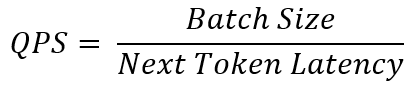
This equation helps businesses estimate how many simultaneous queries a ThinkSystem SR650 V3 server can handle efficiently. A server that can process higher batch sizes without exceeding the latency limit will be able to serve more requests at the same time, making it more cost-effective for AI deployments.
By benchmarking different LLMs with varying batch sizes, we provide a data-driven approach for enterprises to choose the right model and hardware configuration.
Performance Results, Analysis and Business Insights
In this section, we present the performance results, highlight our analysis, and delve into the business insights derived from these findings. By comparing large language models of different architectures and scales, we enable businesses to select the most suitable hardware for their specific use cases and requirements.
Results
To better guide hardware decisions, we present performance data grouped by LLM architecture—Encoder-only, Decoder-only, and Encoder-Decoder—highlighting how each type performs under latency-constrained conditions on Lenovo SR650 V3 servers.
- Encoder-Only Models: Efficient for Understanding and Classification
- Decoder-Only Models: Optimized for Generation and Dialogue
- Encoder-Decoder Models: Balanced Architecture for Complex Tasks
Encoder-Only Models: Efficient for Understanding and Classification
Encoder-only LLMs, like BERT, excel in tasks requiring deep understanding, classification, and retrieval rather than text generation. Businesses use them for search optimization, fraud detection, sentiment analysis, content moderation, recommendation systems, and legal/medical document processing. They offer higher accuracy, lower computational costs, and better security than generative models, making them ideal for industries like finance, healthcare, and e-commerce. Created to enhance contextual language understanding, these models improve decision-making, compliance, and operational efficiency while avoiding the risks of AI hallucinations.
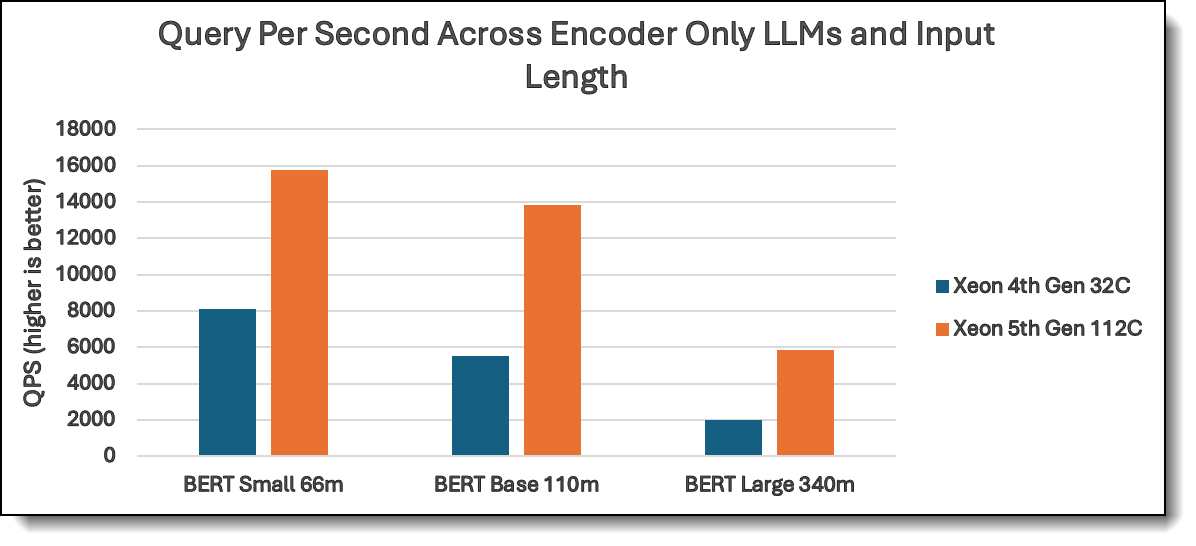
Figure 2. QPS of Encoder-only LLMs with 512 input length
Decoder-Only Models: Optimized for Generation and Dialogue
Decoder-only LLMs, like LLaMA, specialize in text generation, summarization, and conversational AI, making them ideal for chatbots, content creation, code generation, personalized recommendations, and creative writing. Businesses benefit by automating customer support, marketing content, document summarization, and AI-powered assistants, reducing costs and enhancing user engagement. Unlike encoder models, they generate human-like responses, making them useful for interactive applications, storytelling, and brainstorming. Developed to improve natural language generation (NLG), they help businesses scale personalized interactions, streamline workflows, and enhance creative productivity.
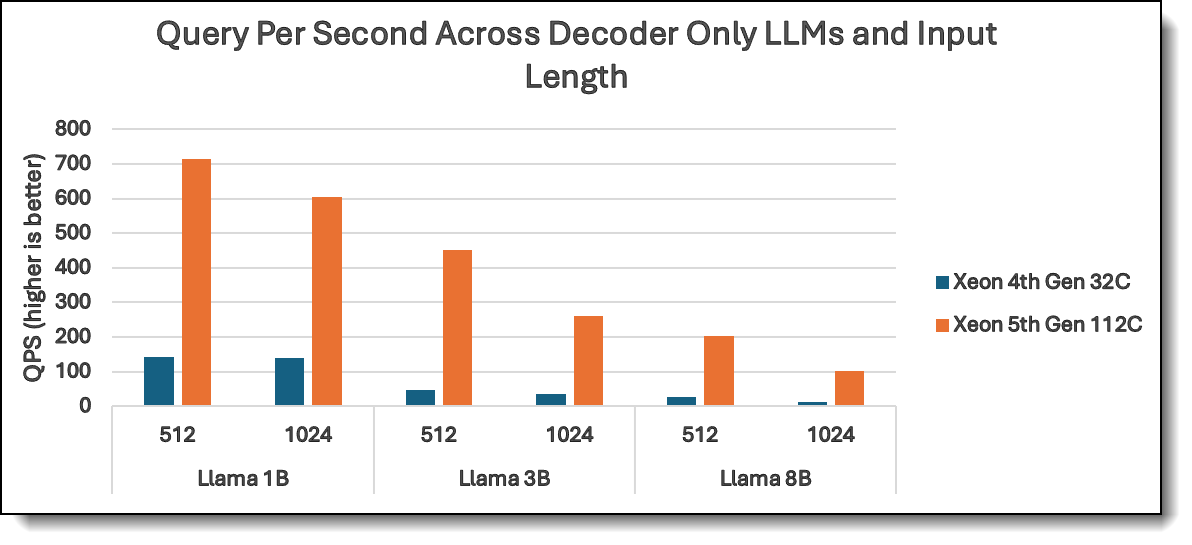
Figure 3. QPS of Decoder-only LLMs with 512 and 1024 input length
Encoder-Decoder Models: Balanced Architecture for Complex Tasks
Encoder-decoder LLMs, like T5, combine deep language understanding (encoder) with text generation (decoder), making them ideal for machine translation, text summarization, data-to-text generation, question answering, and automated report writing. Businesses benefit by automating document processing, multilingual communication, content generation, and knowledge extraction, improving efficiency and reducing manual effort. Unlike encoder-only models, they not only analyze but also generate meaningful text, and unlike decoder-only models, they ensure more context-aware and structured outputs. Created to handle complex NLP tasks requiring both comprehension and generation, these models drive automation, personalization, and multilingual accessibility across industries.
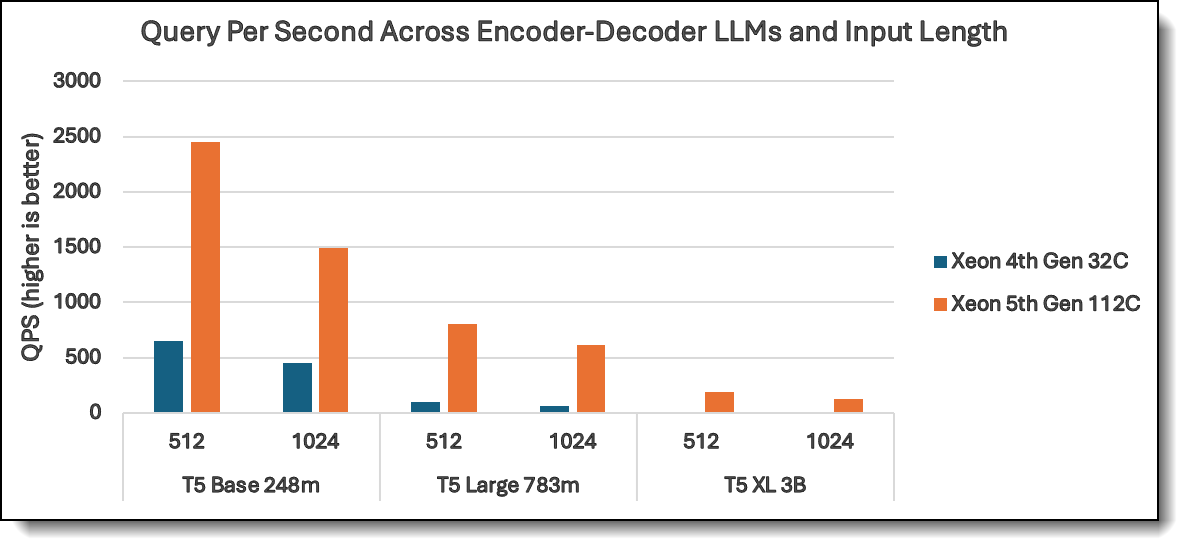
Figure 4. QPS of Encoder-Decoder LLMs with 512 and 1024 input length
Analysis
This section analyzes how different LLM architectures—encoder-only, decoder-only, and encoder-decoder—scale across 4th and 5th Gen Intel Xeon CPUs, highlighting their computational demands, throughput behavior, and suitability for various AI tasks.
- 5th Gen Xeon delivers up to 7.8x faster inference, making it ideal for scaling AI workloads
Across all models, 5th Gen Xeon outperforms 4th Gen Xeon with speedups ranging from 1.9x to 7.8x, ensuring faster response times and better real-time processing. LLaMA 8B sees the highest improvement, increasing from 26 (4th Gen Xeon) to ~200 (5th Gen Xeon), a 7.8x boost, showing that even larger models run significantly faster on 5th Gen Xeon.
- BERT models maintain strong performance, even on 4th Gen Xeon
BERT models exhibit high throughput, making them a cost-effective choice for NLP tasks such as search ranking, text classification, and fraud detection. BERT 66M delivers ~8100 throughput on 4th Gen Xeon and ~16,000 on 5th Gen Xeon, a 1.94x improvement, showing that even on older hardware, BERT remains efficient. Even BERT 340M on 4th Gen Xeon achieves ~2000 throughput, proving scalability while remaining computationally manageable.
- LLaMA and T5 models benefit from hardware optimization despite being computationally intensive
LLaMA models, while demanding, still see significant improvements on 5th Gen Xeon. LLaMA 3B (512 input) achieves a 9.4x improvement (48 to ~450), ensuring faster processing for AI assistants and language modeling tasks. T5 models, though encoder-decoder based, show strong scaling. T5 Base 248M (512 input) achieves a 3.75x boost, (~650 to ~2400), making summarization and translation tasks more efficient. Even the largest T5 XL 3B model improves from 12 to ~200 (16x boost!), proving 5th Gen Xeon is well-equipped for complex generative AI workloads.
Business Insights
Businesses leveraging AI models for natural language processing (NLP), content generation, and real-time inference need to make data-driven hardware decisions for cost-effectiveness, scalability, and efficiency. Based on the performance insights of BERT, LLaMA, and T5 models on 4th Gen Xeon and 5th Gen Xeon, here are key actionable recommendations:
- Upgrade to 5th Gen Xeon for large-scale AI applications and high-throughput needs:
Businesses deploying large transformer models (LLaMA 8B, T5 XL 3B) should prioritize 5th Gen Xeon, as it delivers up to 7.8x higher inference throughput compared to 4th Gen Xeon.
- Optimize model selection based on business use cases and computational budget:
BERT models perform efficiently even on 4th Gen Xeon, making them a great option for businesses needing text classification, search optimization, and sentiment analysis without significant hardware investment.
- Manage computational costs by balancing input length and model size:
Longer input lengths significantly impact performance, particularly for decoder-based models (LLaMA, T5). For models with fewer than 500m parameters, 4th Gen Xeon CPU could be sufficient to meet the business requirements, while for models with more than 1B parameters, high end Xeon CPUs are recommended. Businesses should optimize their AI pipelines to truncate, compress, or pre-process data to maintain efficiency.
What’s Next: On Premises or Cloud?
As businesses increasingly adopt AI-driven solutions, a critical decision arises: deploy AI models on-premises or leverage cloud-based infrastructure? This choice impacts cost, scalability, security, and operational efficiency, making it essential to align deployment strategies with business objectives.
The table below introduces a general guidance how to choose between on-premises VS cloud.
On-premises deployment offers greater control, data privacy, and long-term cost efficiency, while cloud deployment provides scalability, ease of maintenance, and access to high-performance computing resources. Here we are introducing the costs that associated with two strategies.
More details: We plan to provide a more detailed guidance on how to choose between on-prem and cloud in a future paper.
Now, let’s provide an example with numbers. When evaluating the cost-effectiveness of deploying AI workloads on-premises using a Lenovo ThinkSystem SR650 V3 server versus utilizing cloud services, it's essential to consider both initial investments and ongoing operational expenses.
Using the SR650 V3 with 4th Gen Xeon CPU as an example: (these are estimated cost and we only consider the upfront and ongoing cost; others are minor cost such as maintenance cost, or cost associated with downtime, data backup these hidden cost which are hard to quantify.)
- On Premises Cost:
- Initial Investment on the server: Approximately $12,000 with 2 Intel Xeon Gold 6426Y, 512GB (16x32GB DDR5 5600 MT/s) RAM etc.
- Ongoing Operational Expenses: Rough Estimate at $500 per month, the exact amount varies a lot among SMB to large enterprise.
- Cloud Cost:
- Select 2* r7i.8xlarge with 32 vCPU and 256 GB RAM. The monthly cost is around $1400 for a 3 year saving plan.
The following figure shows these costs.

Figure 5. Estimated yearly cost for on-premises VS cloud
We notice that the breakeven point is around year 3. This means that after 13 months, the total expenditure on AWS will exceed the upfront cost of an on-premises server.
Final Takeaway
- If AI workloads run continuously for over 13 months, on-premises hardware investment is more cost-effective. In addition, it will be saving approximately $15,000 over a 3-year period.
- If workload flexibility, no maintenance, and scalability are priorities, AWS Cloud may be a better option despite the higher long-term cost.
Conclusion
Choosing the right hardware and deployment strategy is critical for businesses optimizing AI workloads. Based on the performance, cost, and scalability analysis, here’s a clear decision framework for selecting between 4th Gen Xeon vs. 5th Gen Xeon CPUs and on-premises vs. cloud deployment.
- When to Choose 4th Gen Xeon CPUs?
- Best for cost-effective, stable AI workloads that don’t require maximum throughput.
- Ideal for smaller AI models like BERT-base, moderate-sized inference tasks, and batch processing applications.
- Suitable for businesses with budget constraints where power efficiency is a priority over peak performance.
- When to Upgrade to 5th Gen Xeon CPUs?
- Recommended for high-performance AI applications, especially LLaMA, T5, and large-scale transformer models.
- If AI workloads require real-time inference, faster response times, and handling large input sequences, 5th Gen Xeon offers 2-7.8x higher throughput.
- Best for businesses deploying AI-driven chatbots, recommendation engines, fraud detection, and high-speed NLP applications.
- When to Choose On-Premises AI Deployment?
- Best for long-term cost savings (AI workloads running continuously for 2 or 3+ years).
- Recommended for strict data privacy & regulatory compliance (e.g., finance, healthcare, government).
- Suitable for real-time AI inference where low latency and data processing speed are critical.
- Ideal for organizations with stable, predictable AI workloads that justify an upfront hardware investment.
- When to Use Cloud for AI Deployment?
- Best for short-term, flexible, and scalable AI workloads where on-demand resources are needed.
- Cost-effective for AI projects running less than 1.5 years, avoiding high upfront investments.
- Ideal for training large-scale AI models, distributed computing, and experimenting with different architectures.
- Reduces IT management overhead, making it a preferred choice for businesses with limited infrastructure expertise.
Final Recommendation
For businesses running long-term AI workloads, prioritizing cost savings, and requiring strict data security, on-premises deployment with 5th Gen Xeon is the optimal choice. However, for organizations needing large variable scalability, high-performance cloud computing, and low upfront capital costs, cloud-based solutions remain the best fit. By aligning AI workload characteristics with hardware and deployment strategies, businesses can maximize efficiency, performance, and cost-effectiveness.
Test configurations
The following table lists the configurations used in our tests.
References
For more information, see these resources:
- Liu, B. Comparative analysis of encoder-only, decoder-only, and encoder-decoder language models. College of Liberal Arts & Sciences, University of Illinois Urbana-Champaign, Champaign, IL.
https://www.scitepress.org/Papers/2024/128298/128298.pdf - Accelerating RAG Pipelines for Enterprise LLM Applications using OpenVINO on the Lenovo ThinkSystem SR650 V3 with 5th Gen Intel Xeon Scalable Processors. By Rodrigo Escobar, Abirami Prabhakaran, David Ellison, Ajay Dholakia, Mishali Naik.
https://lenovopress.lenovo.com/lp2025-accelerating-rag-pipelines-for-llms-using-openvino-on-sr650-v3 - Intel Extension for PyTorch Github:
https://github.com/intel/intel-extension-for-pytorch - Intel Advanced Matrix Extensions (Intel AMX) Overview.
https://www.intel.com/content/www/us/en/products/docs/accelerator-engines/advanced-matrix-extensions/overview.html - Lenovo ThinkSystem SR650 V3 Server Product Guide.
https://lenovopress.lenovo.com/lp1601-thinksystem-sr650-v3-server - Lenovo ThinkSystem SR650 V3 Configure and Buy:
https://www.lenovo.com/us/en/p/servers-storage/servers/racks/thinksystem-sr650-v3/len21ts0013
Author
Kelvin He is a AI Data Scientist at Lenovo. He is a seasoned AI and data science professional specializing in building machine learning frameworks and AI-driven solutions. Kelvin is experienced in leading end-to-end model development, with a focus on turning business challenges into data-driven strategies. He is passionate about AI benchmarks, optimization techniques, and LLM applications, enabling businesses to make informed technology decisions.
David Ellison is the Chief Data Scientist for Lenovo ISG. Through Lenovo’s US and European AI Discover Centers, he leads a team that uses cutting-edge AI techniques to deliver solutions for external customers while internally supporting the overall AI strategy for the World Wide Infrastructure Solutions Group. Before joining Lenovo, he ran an international scientific analysis and equipment company and worked as a Data Scientist for the US Postal Service. Previous to that, he received a PhD in Biomedical Engineering from Johns Hopkins University. He has numerous publications in top tier journals including two in the Proceedings of the National Academy of the Sciences.
Tanisha Khurana is an AI Data Scientist at Lenovo ISG with over 5 years of experience developing machine learning solutions. She focuses on end-to-end AI development and deployment across industries such as agriculture, retail, and manufacturing, with expertise in vision-based applications and a growing focus on large language models.
Trademarks
Lenovo and the Lenovo logo are trademarks or registered trademarks of Lenovo in the United States, other countries, or both. A current list of Lenovo trademarks is available on the Web at https://www.lenovo.com/us/en/legal/copytrade/.
The following terms are trademarks of Lenovo in the United States, other countries, or both:
Lenovo®
ThinkSystem®
The following terms are trademarks of other companies:
Intel®, OpenVINO®, and Xeon® are trademarks of Intel Corporation or its subsidiaries.
Other company, product, or service names may be trademarks or service marks of others.
Configure and Buy
Full Change History
Course Detail
Employees Only Content
The content in this document with a is only visible to employees who are logged in. Logon using your Lenovo ITcode and password via Lenovo single-signon (SSO).
The author of the document has determined that this content is classified as Lenovo Internal and should not be normally be made available to people who are not employees or contractors. This includes partners, customers, and competitors. The reasons may vary and you should reach out to the authors of the document for clarification, if needed. Be cautious about sharing this content with others as it may contain sensitive information.
Any visitor to the Lenovo Press web site who is not logged on will not be able to see this employee-only content. This content is excluded from search engine indexes and will not appear in any search results.
For all users, including logged-in employees, this employee-only content does not appear in the PDF version of this document.
This functionality is cookie based. The web site will normally remember your login state between browser sessions, however, if you clear cookies at the end of a session or work in an Incognito/Private browser window, then you will need to log in each time.
If you have any questions about this feature of the Lenovo Press web, please email David Watts at [email protected].

